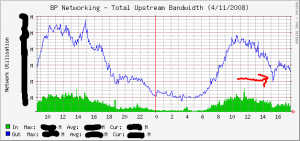One of the things I love about the Ubuntu project and launchpad is the Personal Package Archive. PPAs make it so simple and easy to backport packages. The only problem with PPAs is that they are public. I had a need to be able to host some private internal packages as well as squid with SSL support, which you can’t distribute in binary form due to licensing restrictions.
Basically I wanted to create the equivalent of an Ubuntu PPA service running on our own servers so we could place it behind our firewall. This post is basically the process I followed to integrate rebuilld and reprepro to replicate a PPA setup.
So first up install reprepro
aptitude install reprepronext we need do create a reprepro repository
mkdir -p /srv/reprepro/{conf,incoming,incomingtmp}Now we need to tell reprepro which distributions we care about. Create /srv/reprepro/conf/distributions with the following contents
Suite: hardy
Version: 8.04
Codename: hardy
Architectures: i386 amd64 source
Components: main
Description: Local Hardy
SignWith: repository@inodes.org
DebIndices: Packages Release . .gz .bz2
DscIndices: Sources Release .gz .bz2
Tracking: all includechanges keepsources
Log: logfile
--changes /srv/reprepro/bin/build_sources
Suite: intrepid
Version: 8.10
Codename: intrepid
Architectures: i386 amd64 source
Components: main
Description: Local Intrepid
SignWith: repository@inodes.org
DebIndices: Packages Release . .gz .bz2
DscIndices: Sources Release .gz .bz2
Tracking: all includechanges keepsources
Log: logfile
--changes /srv/reprepro/bin/build_sources
Suite: jaunty
Version: 9.04
Codename: jaunty
Architectures: i386 amd64 source
Components: main
Description: Local Jaunty
SignWith: repository@inodes.org
DebIndices: Packages Release . .gz .bz2
DscIndices: Sources Release .gz .bz2
Tracking: all includechanges keepsources
Log: logfile
--changes /srv/reprepro/bin/build_sourcesI also like to create reprepro options file to setup some defaults, edit /srv/reprepro/conf/options
verbose
verbose
verbose
verbose
verboseNext we need to setup an incoming queue so that we can use dput to get the source packages into reprepro,
vi /srv/reprepro/conf/incoming
Name: incoming
IncomingDir: incoming
Allow: hardy intrepid jaunty
Cleanup: on_deny on_error
Tempdir: incomingtmpThe repository is now ready to go. So now we can setup apache. Edit /etc/apache/sites-enabled/pppa
ServerName packages.inodes.org
DocumentRoot /srv/repreproand we should also configure our sources.list to use these repositories, edit /etc/apt/sources.list
# Sources for rebuildd
deb-src http://packages.inodes.org hardy main
deb-src http://packages.inodes.org intrepid main
deb-src http://packages.inodes.org jaunty mainNext we want to setup our dput.cf to make the magic happen to get the source packages into the archive, edit ~/.dput.cf
[DEFAULT]
default_host_main = notspecified
[local]
fqdn = localhost
method = local
incoming = /srv/reprepro/incoming
allow_unsigned_uploads = 0
run_dinstall = 0
post_upload_command = reprepro -V -b /srv/reprepro processincoming incomingSo now we can do the following
apt-get source squid3
cd squid3*
dch -i # increment version number
dpkg-buildpackage -sa -S
cd ..
dput local *changes
aptitude update
apt-get source squid3So when you run dput, first it copies the source package files to /srv/reprepro/incoming and then it gets reprepro to process it’s incoming queue. This means that the source package is now sitting in the repository.
So the second apt-get source should have downloaded the source package from our local repository which is exactly what rebuildd will do before it tries to build it.
Next step is to setup rebuildd so that it builds the binary packages and installs them into the repository.
aptitude install rebuilddSetup so it runs out of init.d and the releases we care about, edit /etc/default/rebuildd
START_REBUILDD=1
START_REBUILDD_HTTPD=1
DISTS="hardy intrepid jaunty"Now when a source package is uploaded into the repository we want to kick off rebuildd to build the package. We can do this through the reprepro log hooks. You’ll notice in the conf/distributions above the following lines.
Log: logfile
--changes /srv/reprepro/bin/build_sourcesThis script will be run any time a .changes file is added to the repository. Create /srv/reprepro/bin/build_sources
#!/bin/bash
action=$1
release=$2
package=$3
version=$4
changes_file=$5
# Only care about packages being added
if [ "$action" != "accepted" ]
then
exit 0
fi
# Only care about source packages
echo $changes_file | grep -q _source.changes
if [ $? = 1 ]
then
exit 0
fi
# Kick off the job
echo "$package $version 1 $release" | sudo rebuildd-job addThis script basically checks the right type of package is being added. Then it calls rebuildd-job to ask for that specific package and version to be built for that Ubuntu release.
Now the first thing that rebuildd does is download the source for the package. However we need to update the sources first since our server doesn’t know there are new files in the repository yet. So edit /etc/rebuildd/rebuilddrv an change
apt-get -q --download-only -t ${d} source ${p}=${v}to
source_cmd = /srv/reprepro/bin/get_sources ${d} ${p} ${v}and create /srv/reprepro/bin/get_sources with
#!/bin/bash
d=$1
p=$2
v=$3
sudo aptitude update >/dev/null
apt-get -q --download-only -t ${d} source ${p}=${v}By this stage we have rebuildd building packages but we need to make sure they get re-injected back into the repository. We can do this with a post script. Edit /etc/rebuildd/rebuilddrc
post_build_cmd = /srv/reprepro/bin/upload_binaries ${d} ${p} ${v} ${a}and create /srv/reprepro/bin/upload_binaries
#!/bin/bash
d=$1
p=$2
v=$3
a=$4
su -l -c "reprepro -V -b /srv/reprepro include ${d} /var/cache/pbuilder/result/${p}_${v}_${a}.changes" johnfNow the su is in there because rebuildd needs to be able to access the GPG passphrase to sign the repository with. So rather than have a passphrase-less key we make sure that gpg-agent is running by adding the following to your .profile.
if test -f $HOME/.gpg-agent-info && kill -0 `cut -d: -f 2 $HOME/.gpg-agent-info` 2>/dev/null; then
GPG_AGENT_INFO=`cat $HOME/.gpg-agent-info`
export GPG_AGENT_INFO
else
eval `gpg-agent --daemon`
echo $GPG_AGENT_INFO >$HOME/.gpg-agent-info
fi
GPG_TTY=`tty`
export GPG_TTYSo that’s it you now have your own personal PPA. Just in case you had fallen asleep. Here is a little script I wrote so you can auto build the source packages for each release you care about in one go.
#!/bin/bash
set -e
RELEASES="hardy intrepid jaunty"
if [ ! -f debian/changelog ]
then
echo "This isn't a debian repo"
exit 1
fi
# Check for changes
if [ `bzr st | wc -l` != "0" ]
then
echo "You have uncommitted changes!"
exit 1
fi
if [ -d ../tmpbuild ]
then
echo "The tmpbuild dir exists"
exit 1
fi
bzr export ../tmpbuild
cp debian/changelog ../tmpbuild.changelog
cd ../tmpbuild
PACKAGE=`head -1 debian/changelog | awk '{print $1}'`
VERSION=`head -1 debian/changelog | awk '{print $2}' | sed -r -e 's/^(//;s/)$//'`
for release in $RELEASES
do
sed -r -e "1s/) [^;]+; /~${release}) ${release}; /" ../tmpbuild.changelog > debian/changelog
head -1 debian/changelog
dpkg-buildpackage -S -sa
dput local ../${PACKAGE}_${VERSION}~${release}_source.changes
done
cd ..
rm -rf tmpbuildSo the above documentation is a bit of a brain dump on what I’ve been working on for the past 2 days and I’m sure I’ve left some bits out. So please give me any feedback you have in the comments.